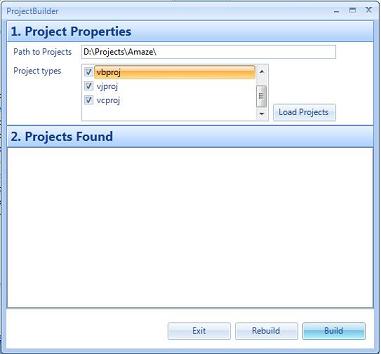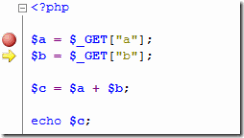 It’s been a long time since my last post cause I’ve been working in a e-shop project build on top of osCommerce. My background in php was very limited so i have to go “slow”. At first i used the very friendly (to php devs whatsoever) Rapid PHP, but it wasn’t fit my needs anymore so i “googled” for something like “php visual studio 2008” to see if there’s something new-on-the-block and easily come up with the vs.php.
It’s been a long time since my last post cause I’ve been working in a e-shop project build on top of osCommerce. My background in php was very limited so i have to go “slow”. At first i used the very friendly (to php devs whatsoever) Rapid PHP, but it wasn’t fit my needs anymore so i “googled” for something like “php visual studio 2008” to see if there’s something new-on-the-block and easily come up with the vs.php.
Just what i was wanted! Debug, Code Highlighting just like in visual studio and the same friendly environment. To use the same environment that i use for several years now is VERY important to me because i use visual studio 8hours/day and it cut down the learning curve of a new dev environment.
That’s all for now, the links below may seem useful to you (sure been very useful to me)
VS.PHP Tutorials, Documentation, Forum
Install php on IIS
For a long time i was searching a tool that it would build all my projects when i get latest version from sourcesafe/svn without opening solutions one-by-one so i create one to fit my needs. It’s very simple get-things-done program, the whole class goes like this
private void addProjectsToList() {
desProjectsFound.Items.Clear();
foreach (string strFileTypes in desProjectTypes.Items) { foreach (string item in Directory.GetFiles( desPathToProjects.Text, string.Format("*.{0}", strFileTypes), SearchOption.AllDirectories)) { desProjectsFound.Items.Add(item, false); } } desProjectsFound.Sorted = true; }
public static string GetVSExeLocation() { return string.Format("{0}\\devenv.exe", ConfigurationManager.AppSettings["DevEnvLocation"]); }
private void btnBuild_Click(object sender, EventArgs e) { ExecuteAction(" /Build"); }
private void btnRebuild_Click(object sender, EventArgs e) { ExecuteAction(" /Rebuild"); }
private void ExecuteAction(string action) { for (int i = 0; i < desProjectsFound.Items.Count; i++) { if (desProjectsFound.GetItemChecked(i)) { Process.Start(GetVSExeLocation(), desProjectsFound.Items[i] + action); } }
}
As you will see in download i use Krypton Toolkit
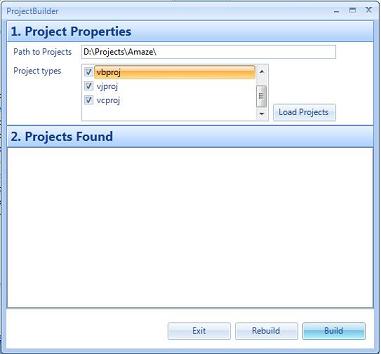
By the default options this thing will build automatically all projects in path.
Below is the compiled version of the program, don’t forget to modify the VS path in the config file to match the destination of your visual studio installation
ProjectBuilder.zip (697,82 kb)
Hope this helps someone besides me!
I have searched and found the following controls wich are free of charge, these controls are free and some of them i’m using for long time.
The first in my list is component factory’s Krypton Toolkit which contains very high quality controls for winforms as you can see.

Second offer that i have been using is 60 of devexpress controls.
My third link is new to me and i haven’t tried much these controls but they look very nice and include source code with them, so i leaving you with some test here openwinforms.com
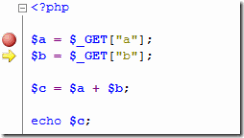 It’s been a long time since my last post cause I’ve been working in a e-shop project build on top of osCommerce. My background in php was very limited so i have to go “slow”. At first i used the very friendly (to php devs whatsoever) Rapid PHP, but it wasn’t fit my needs anymore so i “googled” for something like “php visual studio 2008” to see if there’s something new-on-the-block and easily come up with the vs.php.
It’s been a long time since my last post cause I’ve been working in a e-shop project build on top of osCommerce. My background in php was very limited so i have to go “slow”. At first i used the very friendly (to php devs whatsoever) Rapid PHP, but it wasn’t fit my needs anymore so i “googled” for something like “php visual studio 2008” to see if there’s something new-on-the-block and easily come up with the vs.php.